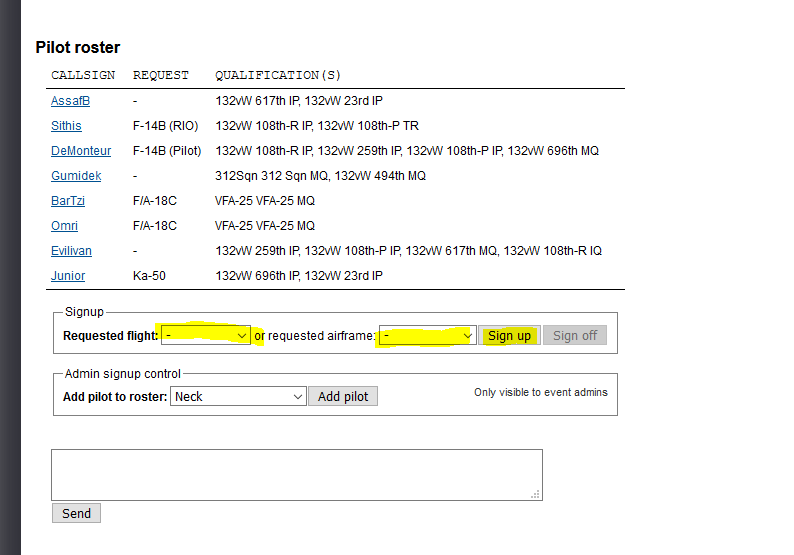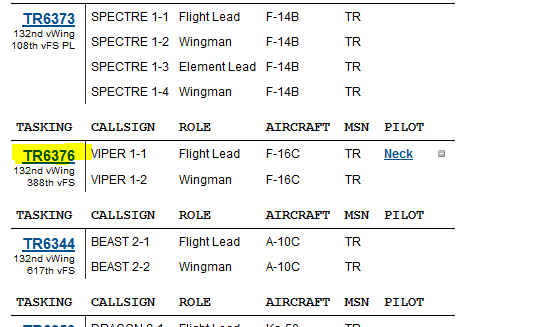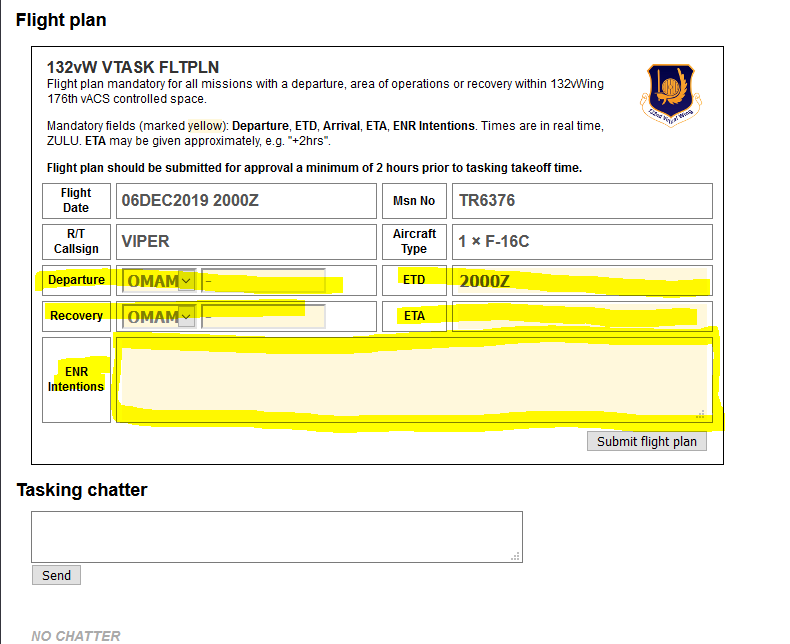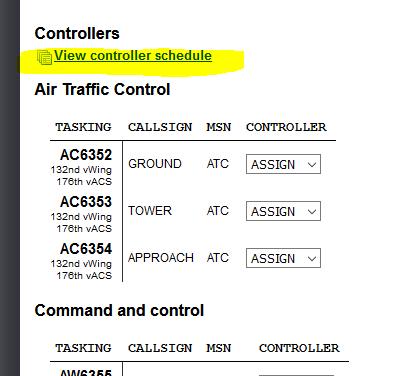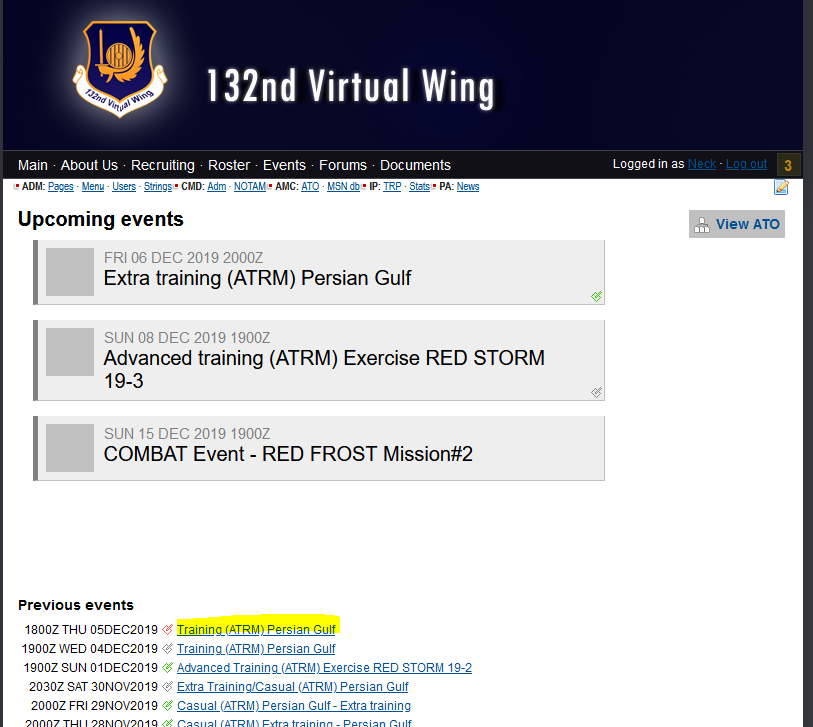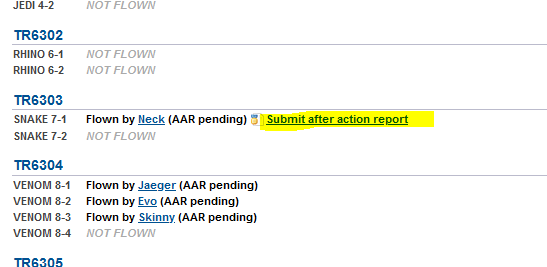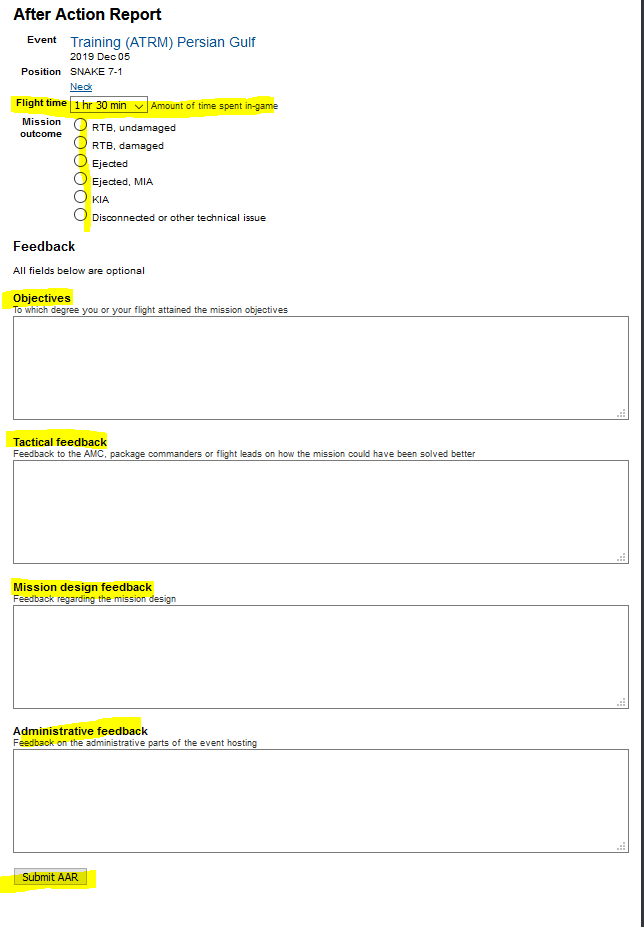How to for external participants
This section provides information for external participation on how to participate on 132nd Virtual Wing hosted events.
Signup
First step is to sign-up for the event you plan on attending. Navigate to the 132nd Virtual Wing website event page. Click on the event you intend to attend.
There, scroll down the page, until you see the the signup option. Select either a flight or a specific airframe, and click signup.
After a while, the event host will assign you to a flight. If you are flightlead, you should before the event make sure to fill out a flightplan. To do so, find your flight, and click on the flightnumber (shown in yellow in picture below).
This will take you to the flightplan page, and the flights commschatter. In the commschatter you can share information with others in your flight. Before the flight you also need to make sure to fill out
the flightplan page with the following information (marked in yellow in picture below)
- Departure airfield : Which airfield you will take-off from.
- Arrival airfield : Which airfield you plan to land at.
- ETD (Estimated Time for Departure): When is your planned departure from the airfield.
- ETA (Estimated Time for Arrival) : When is your planned arrival back after the mission.
- ENR Intentions (Enroute intentions) : What is your intentions for the flight. State planned route or requested airspace. What is your gameplan/tasking.
The information is used to help human controllers, and provide situational awareness for other human players on your plans for a specific mission.
If you want to look at other flights flightplans you can either click on the flights missionnnumber, or you can click on the controller schedule for a overview of all planned flights.
After Action Report
After a mission, all particpants are encouraged to fill out a After Action Report (AAR). To find the AAR’s, navigate into the events page, and look for the event you just particpated in, and click it (shown in yellow below).
Red means that AAR is not not completed, green indicated that a AAR have been filled out, and white means you did not particpate on the event.
Once in on the AAR page, scroll so you find your flight, and click it (shown in yellow below)
Once in, make sure to fill out relevant information (shown in yellow)
Multiplayer Instructions
The Multiplayer Instructions documents serves to provide event participants with the necessary information to configure DCS/LotATC and the appropriate utilities for connection to the 132nd Virtual Wing server for participation in Op IRON SHIELD events. It also outlines a set of simple rules, policies and procedures which must be adhered to at all times to both prepare to, and to participate in, 132nd Virtual Wing hosted events.
The Multiplayer Instructions document can be found in the documents section of the 132nd Virtual Wing website.
Communications
Communications for 132nd Virtual Wing events are conducted using the follow:
- In game communications: SRS latest version
- For briefings, connections should be made to the 132nd Virtual Wing Teamspeak server